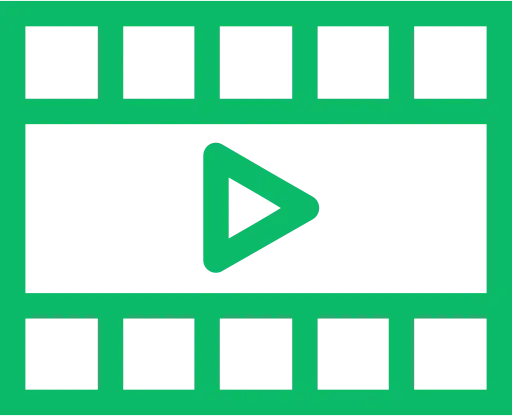When you’ve got a bunch of listings on a marketplace eg. Walmart or eBay, you might have added the same image in multiple listings. This can be a logo, or some informational image, or perhaps just a promotional image.
With Img.vision, you can effortlessly replace an image used in all listings without you needing to change the embed code.
Table of Contents
How it works
Find the image in your Img dashboard. Use the image action menu to select replace. You can then browse your device for an image. Select it and upload it. The image needs to be the same filetype though eg. if the original image is a PNG, you need to select a PNG again.
Once uploaded, the Img dashboard will ask our image delivery network to refresh its cache, a few seconds later the image, when loaded by visitors, will display the new image.
Do I need to rename my images?
You don’t need to rename your images before uploading, Img.vision will rename the image automatically if needed.
When is the new image shown?
New visitors to the image will automatically see the new image, no further action is required. Visitors that already viewed the already image once, may need to refresh if their browser caches content heavily. We do everything on our server side to inform browsers they should redownload the image.