
This works on your iPhone and your iPad.
Open the dashboard dash.img.vision in your mobile Safari browser.
Open the share menu and choose Add to Home screen.
Here’s a screenshot from an iPad mini:
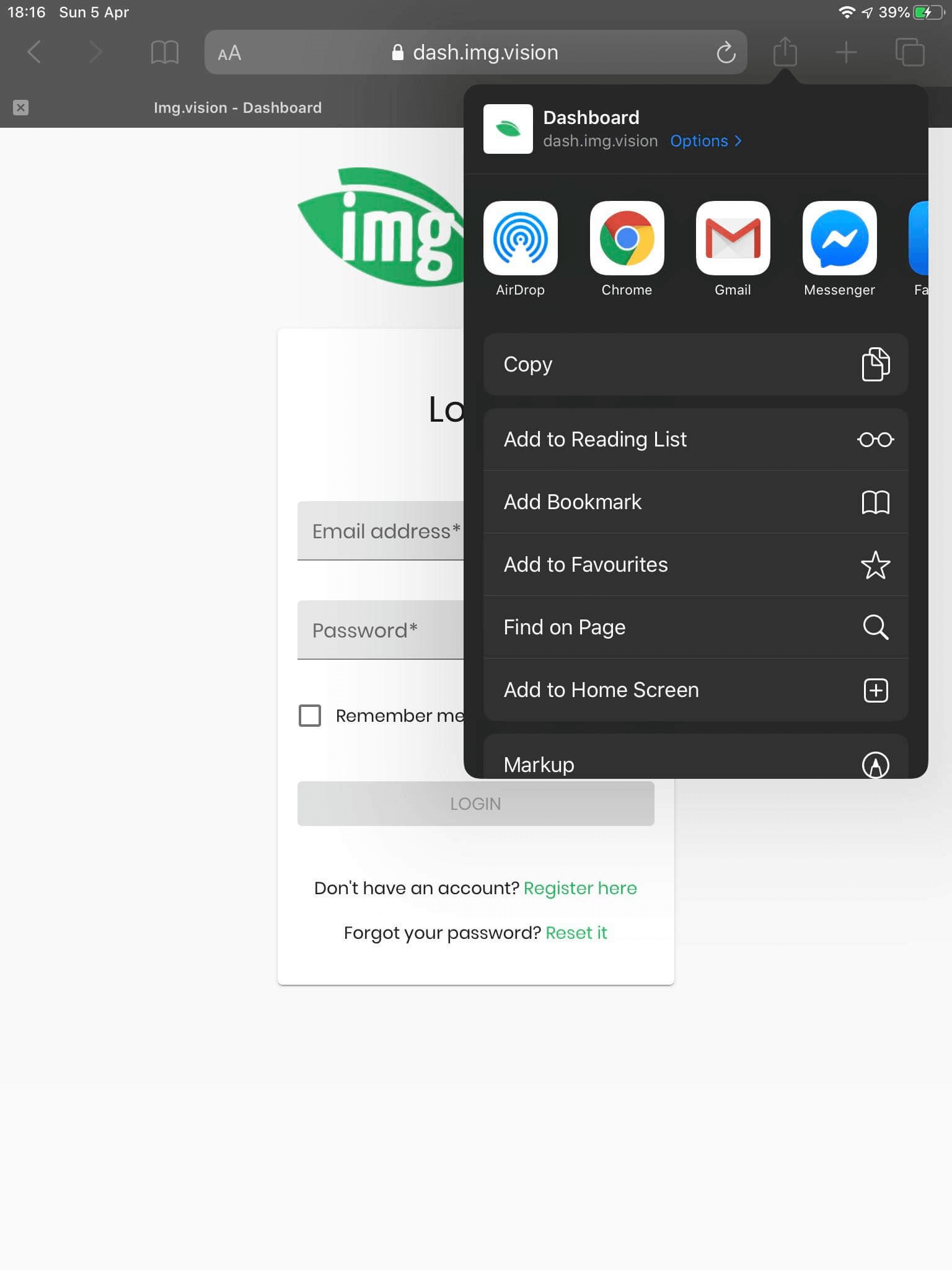
You can find the Img.vision icon on your home screen!
Table of Contents
Supported iOS versions
Support of adding Img.vision to your iOS home screen starts with iOS 11.3 and higher.
Supported browser
Only Apple’s Safari browser supports adding Img.vision to your home screen as an app. This is a limitation by Apple.

