To install Img.vision on your Android phone, (install) and open one of these browsers on your Android device:

Navigate with your mobile browser to dash.img.vision
In the more menu, choose to Add the Site to your home screen.
Table of Contents
Mobile Chrome
Here is a video showing the steps in Chrome on Android:
Mobile Firefox
Navigate to the dashboard with your Mobile Firefox.
Press the house with a plus icon in the address bar.
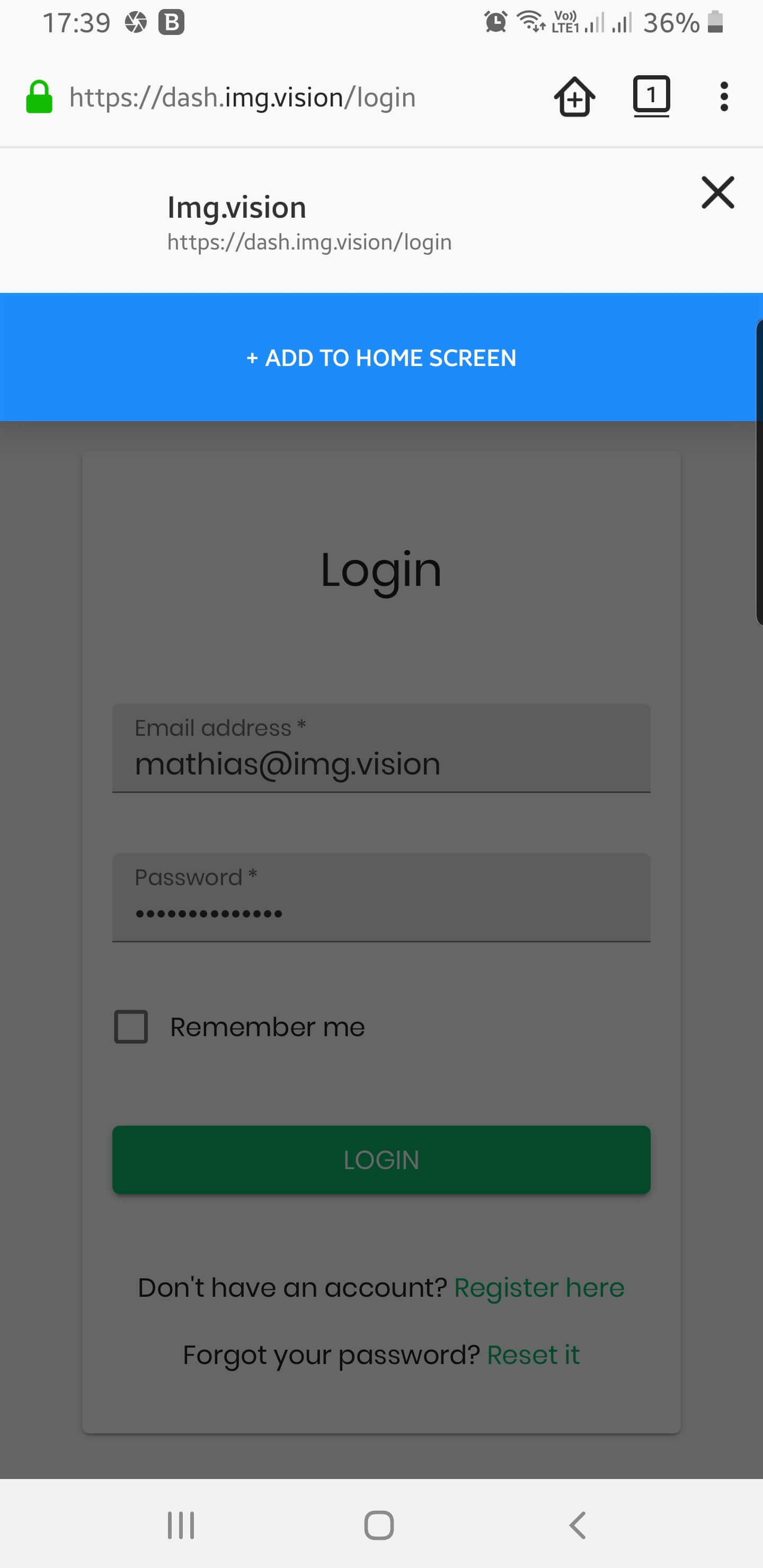
Mobile Opera
Open the dashboard in your mobile Opera browser.
Open the more menu.
Choose Home screen underneath the Add to title.
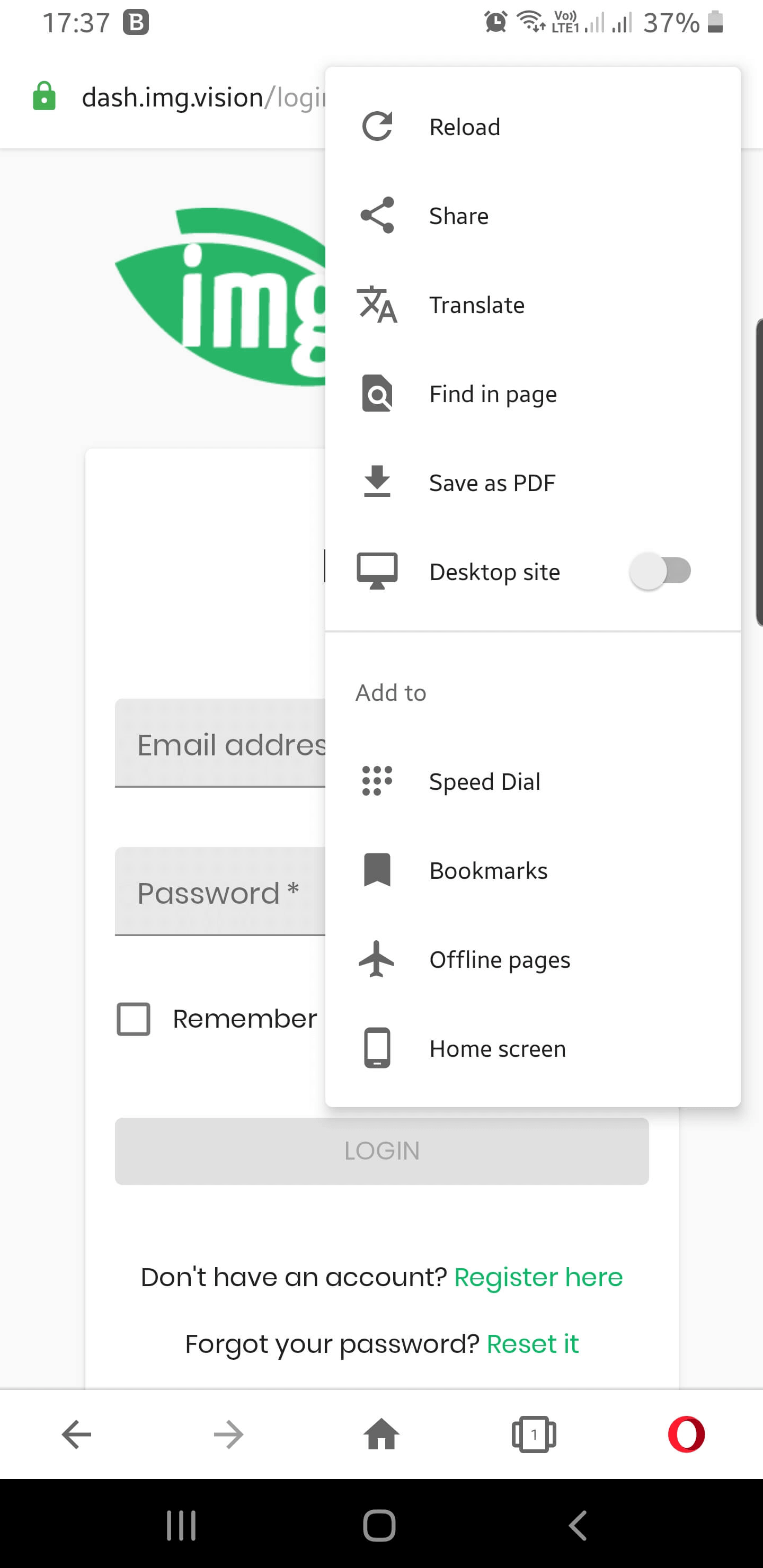
Which mobile browser versions support this?
Mobile Chrome/Android Webview support adding Img.vision to your home screen since version 31, Opera for Android since version 32, and Firefox for Android since version 58.

