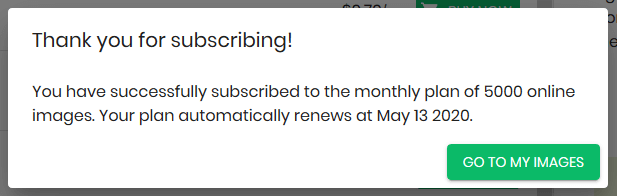Table of Contents
Steps inside Img.vision dashboard
Log into your account at dash.img.vision
Go to Billing in the left menu.
Choose yearly or monthly.
Choose a tier and choose a plan of a tier.
Press the subscribe button.
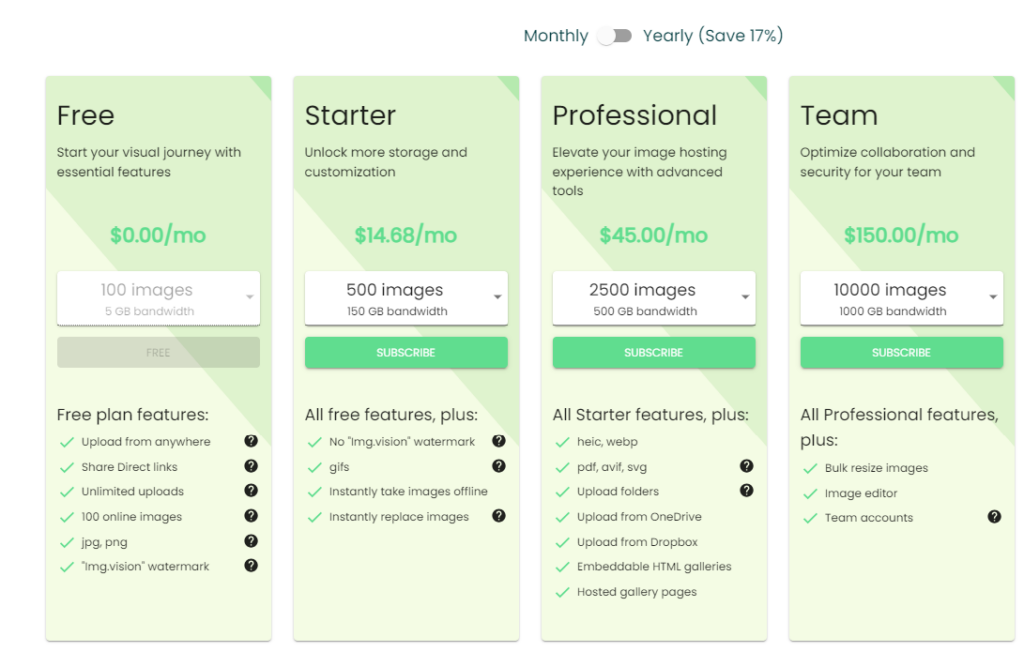
What follows is a wizard of our reseller and payment gateway Paddle.com:
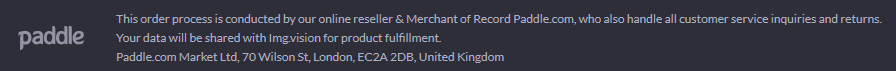
Img.vision subscribe wizard by Paddle
Step 1: First you’ll see the plan you’ve selected and you’ll be asked your location.
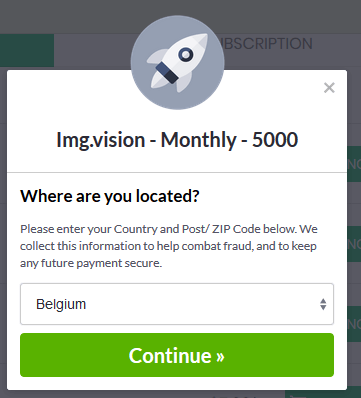
Step 2: you’ll have the choice to subscribe via PayPal or by entering your credit card details.
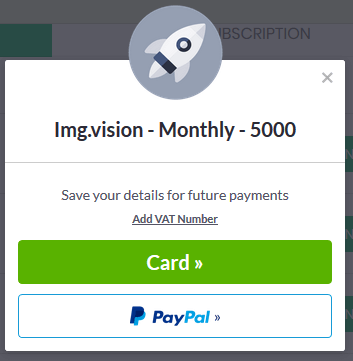
Step 3: Enter your credit card details or follow the steps on the PayPal website.
Step 4: Processing:
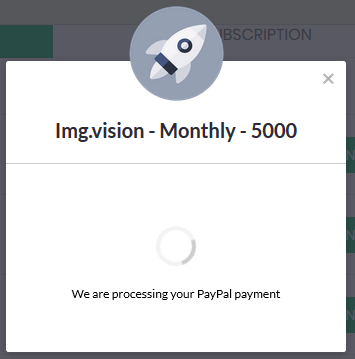
Step 5: Subscribed! 🎉