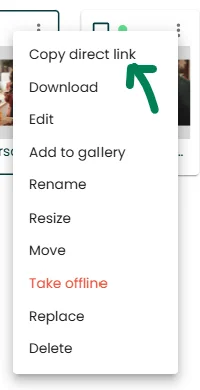The quickest way to copy the link of an image is to use the row layout.
Select the row layout in the top right corner, the icon looks like a bullet list:
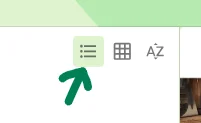
In this row layout, you get a 1-click copy link button per image row:

Alternatively, if you are in the grid layout:
- Click the three dots next to each thumbnail
- Click on the first menu item: Copy direct link