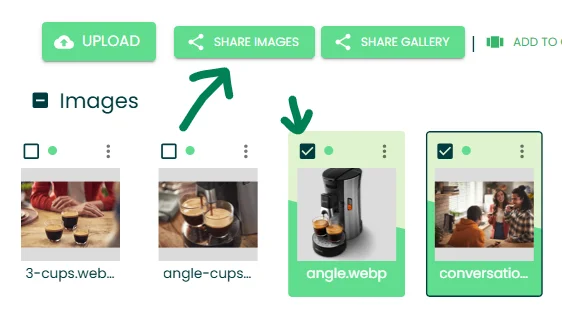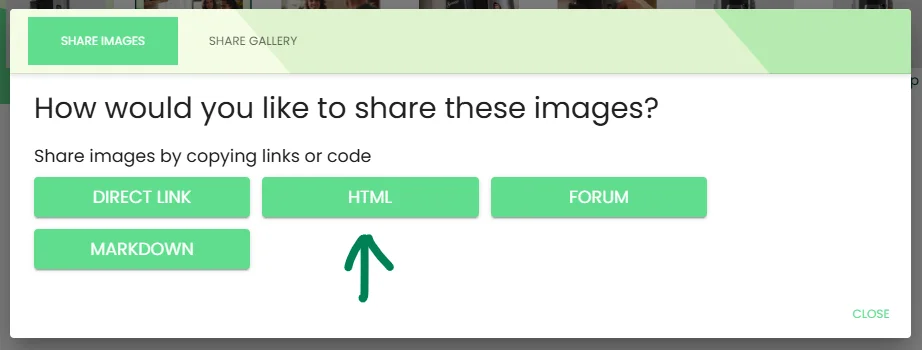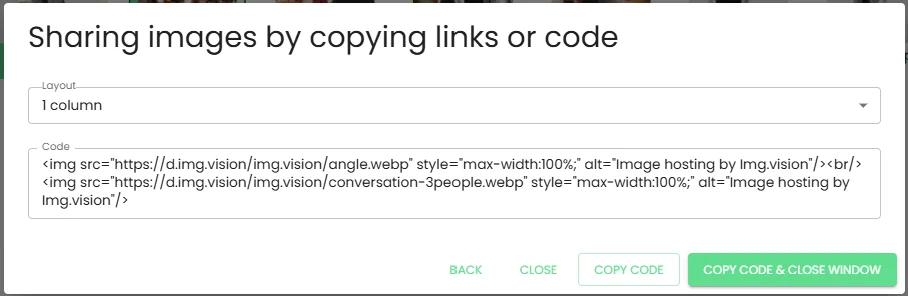You can generate HTML code with the Share Bar.
- Select your images
- Click to open the bottom Share bar if it’s closed
- Switch to the HTML tab
- Select your layout and click “Copy code” to clipboard
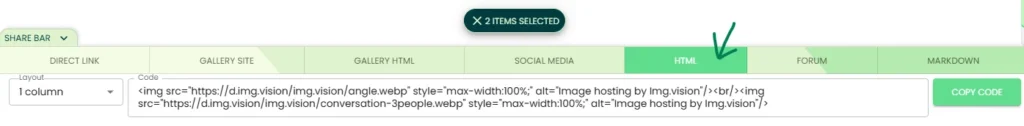
Alternatively, you can use the Share button and follow the wizard:
- Select your images with the checkbox next to each image
- Click the green, top toolbar “Share images” button
- Choose in the wizard dialog: HTML
- Click the “Copy code” button