Why does eBay limit you to 24 images?
They made the choice because they are not an image delivery service, they don’t specialize in offering a an image delivery (CDN) service. Their main focus as a business is to provide a marketplace.
Offering specialized eCommerce image hosting means you need to have storage servers, a great easy-to-use image management dashboard and fast and reliable image delivery network. This stuff costs money and distracts them from their main focus. Another good example of how eBay does not focus on image hosting, is that images by default expire after 90 days, meaning you need to reupload them.
What are the accepted image specs?
eBay recommends 1:1 ratio or 16:9 ratio images of at least 500 by 500 pixels, preferrably at least 1600 by 1600 pixels. All the major image formats are supported, the good old JPG will be your best friend.
Deep dive into the best eBay image dimensions for each case.
Single image listing methods
Drag & Drop images into your listing
When you’re creating/editing single listings, you can drag and drop images directly into your listing description from Img.vision. We then take care of hosting the image and showing it to your listing’s visitors.
Read up on how to drag & drop images into your eBay listing (desktop only) or watch the video.
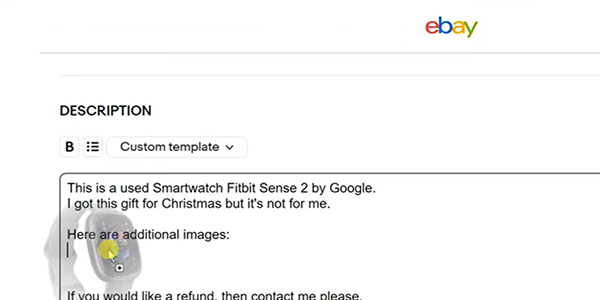
Add a lot of images to your listing
If you have a lot of images to add to your listing, eg. you are selling a stamp book and want to list all stamp pages of the book, then you can use a different approach than dragging and dropping that will be a lot faster.
You copy image HTML code, activate the HTML view of the listing description and paste the image HTML code into it. After that you can turn the HTML view off and see the result before creating/updating your listing.
You can get the steps to how to add a couple of extra images to your eBay listing or watch a step by step video here.
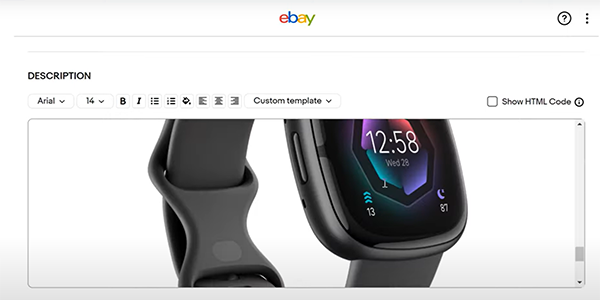
Add an image gallery
A third and final method is to generate image gallery code that is compatible with eBay listings.
So it isn’t allowed to use active code called JavaScript. The code should also contain style information, called css, that overwrites any stylesheets on the eBay site that may affect and distort the gallery when displayed.
Here is a step by step guide how to add an image gallery to your eBay listing, or watch the video.
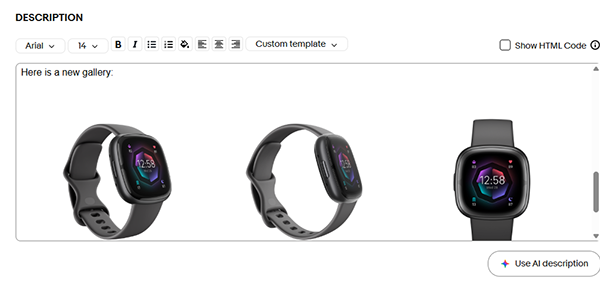
Bulk listing methods
Besides single image listing methods, you also have the bulk workflows:
- Seller Hub Reports: You can upload spreadsheets (xlsm, xlsx, txt, csv files) which contain all the product listing information and also link to product images hosted on an external host like Img.vision. This is done using Seller Hub Reports.
- eBay Bulk Listing Tool: This is a point-and-click dashboard in your browser that acts like a spreadsheet/excel provided by eBay. Read on about the eBay Bulk Listing Tool.
- eBay Listing Templates: You can save templates of listings and use them to start from next time you are adding listings.
- Inventory management software: You can get paid software to manage your listings on eBay. You manage everything in their app, and they then post that info eBay using their API integration. Warning: they make take a commission and they charge a fee, sometimes even a setup fee.
- Your own software: You can use the free eBay APIs if you build your own software to list products.
- Merchant Integration Platform: A feed-based integration method for medium to large sellers with CSV or XML to keep large quantities of item listings in sync.

Typical errors with adding images to your listings
How to fix wrong photo orientation after uploading photo to eBay
When you take photos on an iPhone, the iPhone stores the orientation (the way you’re holding the phone when taking the shot) in metadata embedded in the photo. eBay can’t read that info when you upload an image, so they ignore it and your photo ends up being oriented wrong. Use a free online orientation app online to change the orientation of the photo without relying on metadata. We also offer an image editor at Img.vision that does this and I wrote a guide how to do it with the free app on Windows called IfranView.
My product images are broken
If you upload a product image to an item listing, eBay stores that image for 90 days. After that it archives the image and it cannot be displayed anymore. If you have a broken image, it could be because you’re referencing a product image that eBay has archived already. To prevent this you can use an external image host like Img.vision which allows you to keep your images online for as long as you want.
I get errors about HTTPS
Your external images need to be hosted on an image host that supports HTTPS links. These are “Secure” HTTP links. If you get HTTPS errors, then the image host you’re using probably doesn’t support HTTPS.
Optimizing SEO for eBay images
When you add images to your listing using eBay’s listing editor, eBay hosts the image. The filename of the image and the alt text gets renamed, you have no control.
If you are adding images into your product listing using an external host, you can control the filename and alt text of the images. This means you can optimize them for SEO. Don’t stuff the filename or alt text full of keywords, this will hurt your SEO instead of benefit it. Instead describe exactly what the image shows.
When selecting an image host, make sure they have a top-notch content delivery network (CDN) in place. They need to cache images in servers close to your visitors. They should also offer automatic image compression to make the loading of the images super fast. Speed matters.
Why you shouldn’t use a cloud drive like Dropbox or Google drive
If you use an external image host, take care to check the url structure of the images after uploading them. The biggest pitfall of new eBay sellers is that they don’t realize they need to use an image host that specializes in marketplace image hosting and thus has static image urls.
Cloud drives like DropBox, OneDrive, Google drive, etc. they offer hosting of files, but their image links are dynamic. That means that they can expire, they don’t follow a readable static format that may confuse marketplaces, causing images to be rejected or even deleted from listings.
Paying for more than 24 images
Well the short answer is that you can’t pay eBay to be able to add more than 24 images to your item listing. You can also not control where they are shown on the listing.
Using external image hosts, you can control where the images are placed, how, and accompany them with the right text.
The price of an image hosting plan at Img.visions starts at 4.99USD/month. All CDN features like fast loading through automatic image compression and reliable uptime are included starting from the lowest plan.
Read up on the image hosting features of Img.vision.
FAQ
How do I bulk list products on eBay
Using Seller Hub Reports you can download product templates, fill them in with all the necessary product data locally on your computer, and then upload them to eBay. eBay than creates or updates the item listings based on your data. You will need an external image host eg. Img.vision, to host your product images and mention the image links inside the template.
Is there a ready-made CSV template for eBay bulk listings?
You can grab a template from your Seller Hub. Go to the Reports tab, select Upload, and click the Get template button. Select Listings as Source option and choose Create new listings template from the Type. Now you can download the template.
What is the recommended profile picture size for an eBay seller account?
eBay recommends to use a picture that is 300 x 300 pixels with at least 72 dpi. You should be using your professional brand logo as profile picture, not eg. a selfie.
What image format and dimensions does eBay require for product photos?
Use photos that are at least 1600×1600 pixels, have a ratio 1:1 or 16:9, and use as file type JPG, then you’ll be fine.
Does eBay compress or downgrade my photos — and how do I keep maximum quality?
Yes, eBay applies compression to images you upload to listings. You can keep the maximum quality by adding images from an external image host that doesn’t degrade the quality of the photos, like Img.vision, in the product description. We typically apply lossy image compression that isn’t visible by the human eye, but we will happily configure your drive to only have lossless image compression if requested.
What’s the fastest way to bulk revise existing eBay listings with new images?
If you switch to Seller Hub Reports (previously called File Exchange), you can reupload your csv or xls spreadsheet with product data that contains different images. Take not that you need to reinclude any original images you wish to keep since everything will get overwritten.
What are the best practices for eBay product photography in 2025?
Use a white background, use soft and natural lighting, take high resolution photographs (double check your camera app settings on how to increase the pixels as many smartphones now have multiple backside cameras), fill the photo with the product, take photos of all angles of the product, use a close-up shot to show details, and finally show the scale of the product with accompanying text. Read the in-depth guide about eBay product photography for more info.
eBay articles
Menu
Latest posts
-
5 Photo editing software options that aren’t Photoshop
What makes a photo stand out? Well, a lot of things. But one aspect that often remains ‘untalked’ about is photo editing. Editing your pictures can help bring focus to your image, highlight the product it’s portraying and transform your photo from average to incredible. It’s basically like adding make-up to your photos. Which editing…
-
Why Product Photography Is Important
Going shopping is something that requires all our senses. You see something you like, you pick it up, feel it and maybe even smell or taste it. But when it comes to online shopping, for example selling on eBay, we don’t have that luxury. Sure, you can read up on the specifics of a product.…
-
Img.vision: a TinyPic alternative after the shutdown
The legendary TinyPic.com image hosting service shut down more than 5 years ago. In the meantime tinypic.host appeared as a replacement. However, you need a better alternative and Img.vision is a great alternative. It’s great for eBay sellers, forum dwellers, webmasters, or just sharing a couple of pics. Comparison tinypic.host Img.vision ❌ Loads of ads,…
-
Imgur alternative that embraces the internet
Get the 100 plan for free and share your images and gifs online. We accept commercial images, nudity and explicit images unlike Imgur. Imgur vs Img.vision Img.vision was built for hotlinking and works for commercial images, nudity and sexually explicit content.It’s the better image sharing alternative to Imgur. Imgur Img.vision ✅ Upload images ✅ Upload…
-
An alternative to your Photobucket hosting
Get a reliable image hosting and image delivery platform with easy management of your media library.This article goes on to explain the differences between PhotoBucket and Img.vision. Comparison Img.vision Photobucket.com ✅ Image hosting and video hosting ✅ Image hosting and video hosting ✅ 3rd party image hosting (host images to link from external sites) 🚫 3rd party…
-
The best eBay image dimensions for each case
Getting your pictures right on eBay is of critical importance as everything should work towards the goal of selling your products. We take a look at the different requirements and limits of eBay images. eBay listing photo size The minimum photo image dimensions are 500×500 pixels and the maximum dimensions are 9000×9000, height and width…
-
Image SEO guide: Learn to optimize your images on the web
10 billion images, that’s how many images Google had indexed in 2010.. with 1 billion pageviews a day. That means that website owners have a lot of potential traffic to gain from Google Image searches. Image SEO is important as it will help your images go up in the rankings on Google so that traffic…
