Get an easy image hosting service to enhance your listings as eBay seller
Img.vision offers powerful image hosting services with reliable upload capabilities that help you as an eBay seller to add product images to your listings. We have solutions for managing single listings and for serious sellers managing multiple listings.
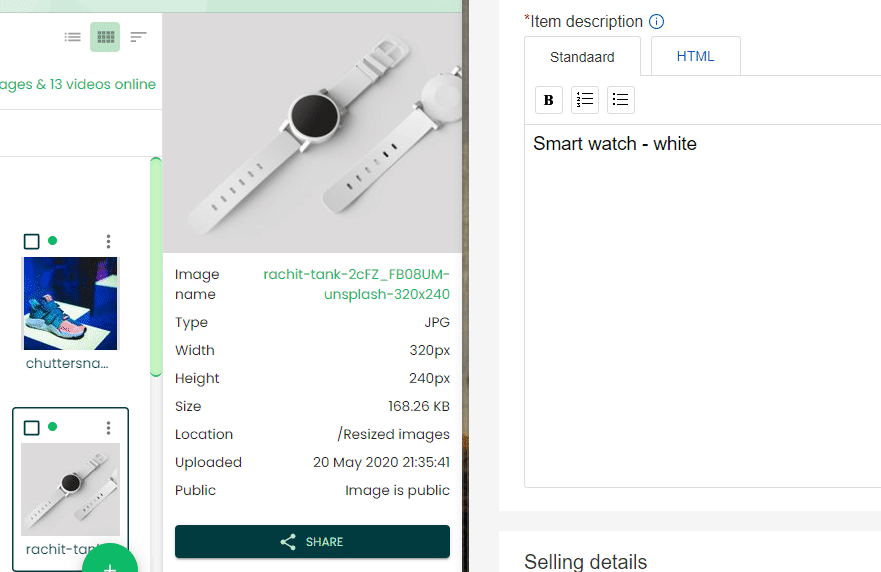
Single listing solutions
Enhance your listings with these Img.vision features.
Drag & Drop images into your listing
When managing single listings, Img.vision customers have at their disposal this first solution, which allows you to drag and drop images uploaded to your account, directly into your listing description. We’ll take care of hosting the images and showing them to your listing visitors.
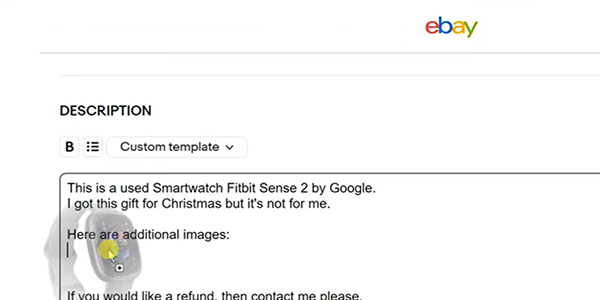
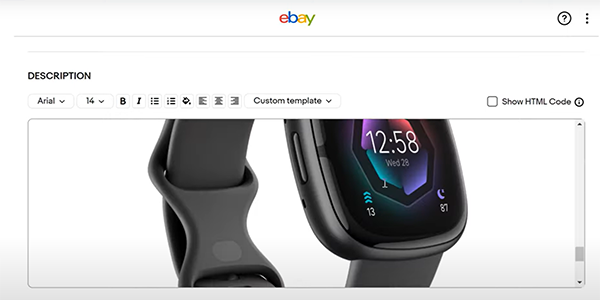
Add an image list
Another solution available to you as an Img.vision customer is to add image lists to your single listings. For example, if you have book with stamps, you can show page after page, indicating every stamp on each page.
Add an image gallery
A third and final solution available is to generate an image gallery with the Img.vision gallery generator, and add that gallery to you listing description. The gallery uses non-active code and is supported by eBay.
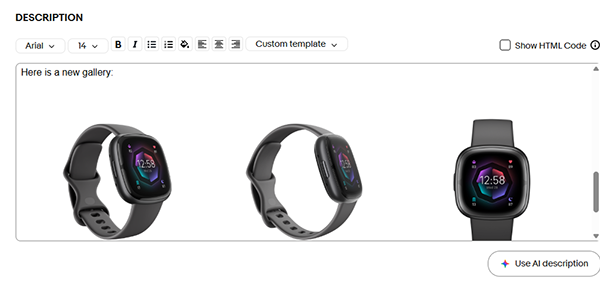
Happy eBay sellers on Img.vision
Here’s a selection of Img.vision customers that are happy with our services and are frequent sellers on eBay.
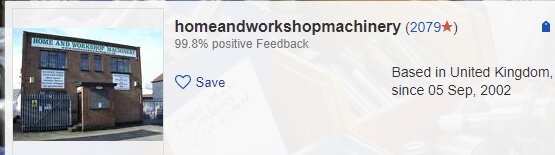
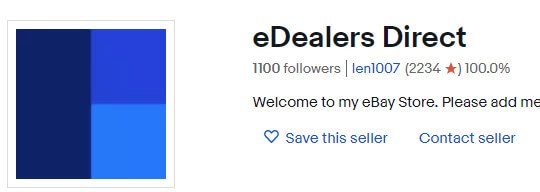
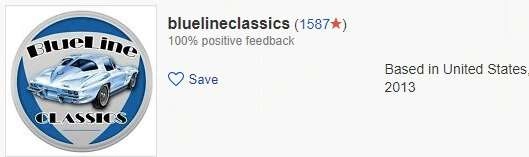
Multiple listing solution
Besides single listings, you can also manage as seller multiple listings. We also have a solution when managing those multiple listings.

Bulk upload CSV product files referencing images
This article goes into depth on all ways you can manage multiple listings on eBay. The Merchant Integration Platform is the way sellers upload CSV files with product data and create listings. Inside those csv files, you reference images that are hosted online at Img.vision. Img.vision ensures a fast and reliable integration of your images in your listings.
Img.vision features
Img.vision makes image hosting easy and quick. Here are some of the powerfull features we have.

https secure images
Images are delivered over secure https. This means you comply with eBay’s guidelines of embedding images in the product description.

Permanent static image links
The links we generate for your uploaded images are permanent static links. This means they end with the filename of the image, don’t contain loads of extra characters, and can easily be referenced in spreadsheet formulas. They are not dynamic so they don’t change, nor expire.

Smooth Img dashboard even with 1k+ images
If you use Dropbox web with folders containing over 1000 images, your browser will become laggy and unusable. The Img dashboard was built to handle thousands of images smoothly.
eBay articles
Menu
Latest posts
-
How to drag & drop images into your eBay listing (desktop only)
You can easily add additional images to your eBay item listing if you have an account at Img.vision. Besides the general subscription at Img.vision, you don’t need to pay any additional fees to eBay to use this method. How to video Here’s a video I recorded showing the steps: Steps to drag and drop images…
-
How to add a couple of extra images to your eBay listing
You can add additional images to your eBay listings inside the description at no extra charge by eBay. With a subscription at a premium image hosting service like Img.vision, you can host the images online. Each time a visitor visits your listing, eBay will load the images from the hosting servers of Img.vision and show…
-
-

How to upload in bulk on eBay
No matter what you are selling or who you are selling to, every eBay sale starts with the creation of a listing. Putting a single product listing online is over in a few mouse clicks. However, if you are keen to list several items at once, managing your eBay account can be very time-consuming. Creating…
-

Solved: Photos change orientation after uploading to eBay
When you hold your smartphone sideways to take a picture. That camera needs to rotate your picture so it’s shown the right way up and not sideways. iPhones typically don’t rotate the photos but add a piece of information inside the photo indicating what the right orientation is. The data is saved inside the EXIF…
-

7 Photo Tricks to Boost eBay Sales
We see millions of images a day, but there are only a few of those images that are showstoppers. Or rather; scroll stoppers. If you are an online seller, those are exactly the images you want to be making. What are the basic rules of successful product photography? Use a white background Keeping the background…
-

Payment System and Fees on eBay
As of 2021 all eBay sellers must register for eBay to manage their payments.New sellers will automatically sign up for the new payment system whereas existing sellers have been invited to sign up. If you are asking yourself: Payment system? What’s that? Read on to find out more about the payment process and fees on…
-

5 eBay selling tips you should know about
Whether you’ve been selling on eBay for years or eBay is completely new to you, here are 5 pointers that can help you boost your online sales! Tip 1: Use eBay’s functions to your advantage When it comes to the online world, we’re forever learning. Things change rapidly and eBay is no exception. The website…
-

-

The best eBay image dimensions for each case
Getting your pictures right on eBay is of critical importance as everything should work towards the goal of selling your products. We take a look at the different requirements and limits of eBay images. eBay photo size The minimum photo image dimensions are 500×500 pixels and the maximum dimensions are 9000×9000, height and width respectively.…

