Upload and host images for Adalo apps
Building an app in Adalo is fast and intuitive, it’s no code, just drag and drop. But when it comes to managing and displaying images, many creators run into a common problem: finding a reliable image hosting service that delivers images quickly and consistently.
That’s where Img.vision comes in.
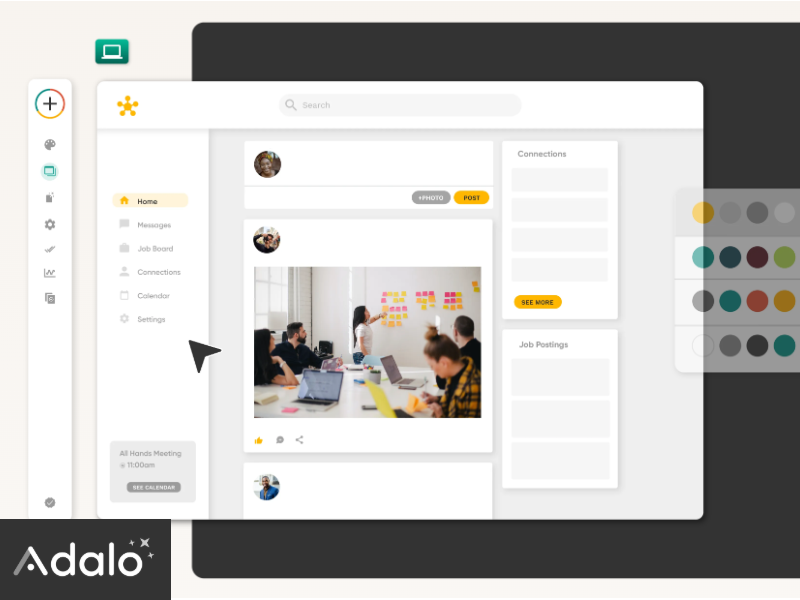
Inside this article
Why Adalo creators need external image hosting
When you upload images directly into Adalo, they’re stored inside the Adalo database. While convenient, this setup can create a few challenges:
- 🐢 Slower load times: Adalo’s built-in hosting isn’t optimized for global content delivery.
- 🧭 Limited control: You can’t easily update, replace, or bulk-manage hosted files.
- 🔗 No direct image URLs: Linking images externally (e.g., in APIs or external pages) becomes difficult.
- 📸 Scaling issues: As your app grows, the storage and delivery costs can add up.
Using an external image hosting service like Img.vision helps you overcome all of these.
What Img.vision does for Adalo apps
Img.vision stores your images securely in the cloud and provides you with fast, shareable URLs that you can use anywhere inside your Adalo app, in image components, custom lists, or database fields.
Key benefits:
- ⚡ Lightning-fast delivery: All images are served through a global CDN optimized for mobile apps.
- 🔒 Reliable storage: Your images are backed up and always available, even if you rebuild or reset your Adalo project.
- 🖼️ Easy bulk uploads: Drag and drop entire folders or upload via our dashboard, no manual file management.
- 🪄 Automatic optimization: Images are automatically compressed and resized for performance.
- 🔗 Direct URLs: Use simple, permanent image links inside your Adalo collections.
How to use Img.vision in Adalo
- Upload your images to your Img.vision account.
- Copy the direct image link (URL) provided after upload.
- In Adalo, add a new Text property (like
imageUrl) to your collection. - Paste the Img.vision link into that field.
- In your app, set the Image component’s Source → URL to that field.
That’s it! Your Adalo app now displays images hosted on Img.vision.
Perfect for makers and small teams
Whether you’re building an MVP, an internal company tool, or a full public app, Img.vision makes sure your images always load fast, securely, and globally without you needing to think about hosting infrastructure.
Creators across no-code platforms like Adalo, Bubble, Glide, and AppSheet already trust Img.vision for reliable image delivery.
Test us with our free image hosting
✅ Simple setup, ✅ instant CDN delivery, ✅ affordable monthly plans
