Image hosting for replit
Replit is a powerful online coding platform that lets you build and deploy apps right from your browser without needing local servers or complex setups. But when your app needs to display images, things can get tricky.
If you upload images directly into your Replit project, you might notice that:
- URLs change every time you redeploy or fork your project.
- There’s no built-in CDN to deliver images quickly worldwide.
- Storage space in Replit projects is limited and not meant for large media files.
That’s where Img.vision comes in.
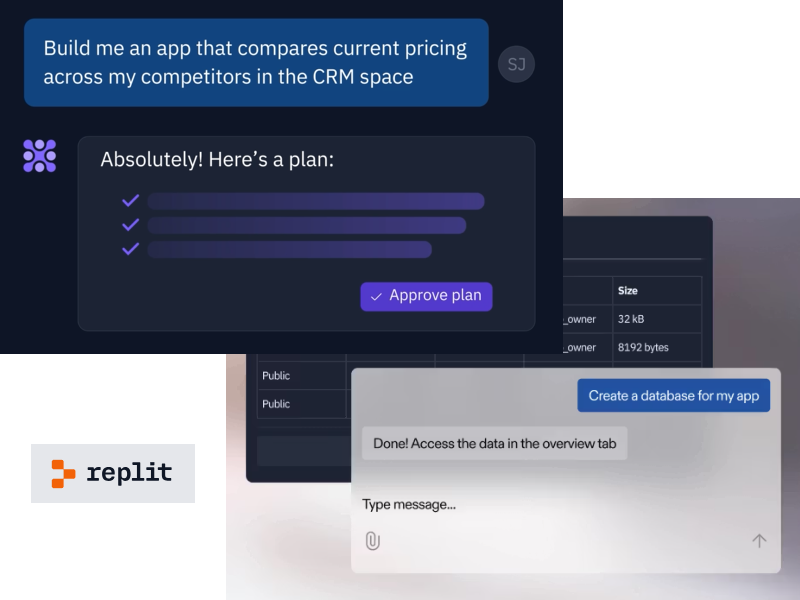
Inside this article
Why use Img.vision for your Replit app?
Img.vision provides stable image URLs that never change and are optimized for fast loading. Whether your Replit app is a portfolio site, a web game, or a small business tool, you can rely on Img.vision to handle all your image hosting needs.
Benefits:
- ⚡ Fast global delivery via CDN
- 🔒 Secure HTTPS links for embedding in any web app
- 🧩 Easy integration: just copy the image URL
- 📁 Organized image management with folders and galleries
How to add images from Img.vision to your Replit app
- Upload your image: Go to your Img.vision dashboard, upload one or more images, and copy the direct image URL.
- Add the image to your HTML or code:
- In Replit, open your HTML file (for example
index.html) and insert the image URL like this:<img src="https://d.imgvision.net/drivename/image.jpg" alt="Example"> - Or in JavaScript:
const img = document.createElement("img"); img.src = "https://d.imgvision.net/drivename/image.jpg"; document.body.appendChild(img);
- In Replit, open your HTML file (for example
- Run and preview your app: When you click Run in Replit, your app will load the image directly from Img.vision’s CDN fast, reliable, and globally cached.
Common use cases
🧑💻 Portfolio or personal site: Host profile pictures or project screenshots.
🎮 Game assets: Store icons, sprites, and background images externally.
🛍️ Small e-commerce demos: Serve product images without worrying about Replit storage limits.
📰 Blog or content apps: Keep text and images separate for faster loading and easier updates.
Keep your Replit projects light and fast
By offloading your images to Img.vision, you reduce your Replit project size and avoid dependency issues when deploying or sharing your app. Plus, your images stay online even if you make changes to your codebase or delete your Replit.
