Image hosting for FlutterFlow apps
If you’re building your app in FlutterFlow, you already know how fast and flexible the platform is. It allows you to visually create Flutter apps for iOS, Android, and the web without writing code. But when it comes to image hosting, you’ll quickly notice that FlutterFlow doesn’t provide a built-in solution for storing and linking external images.
That’s where Img.vision comes in.
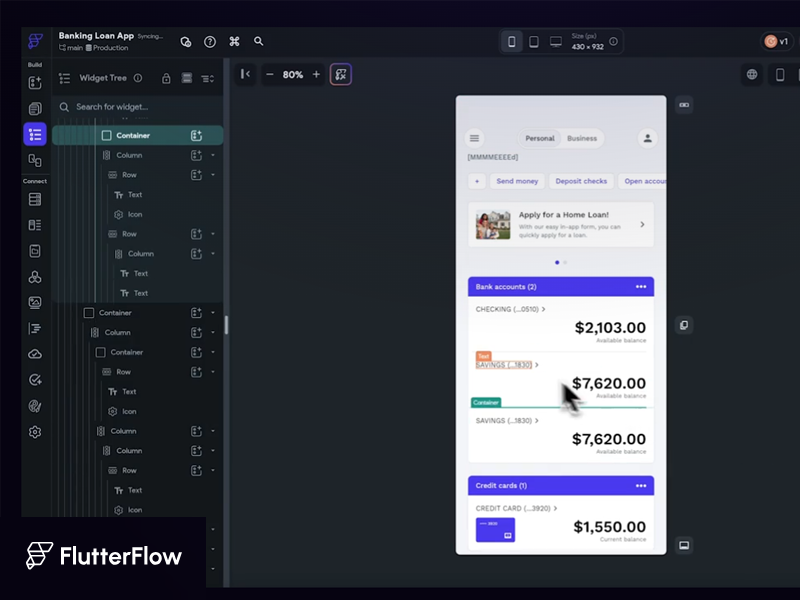
Inside this article
Why you need external image hosting for Flutterflow
FlutterFlow lets you display images from a URL using widgets such as Image.network() or custom Firebase/Firestore data bindings. However:
- Uploading images directly to FlutterFlow’s assets means you need to re-deploy your app every time you change them.
- Using Firebase Storage requires extra setup, complex rules, and doesn’t provide simple public URLs optimized for performance.
- Hosting images on your own web server can lead to slow loading times or broken URLs on mobile networks.
With Img.vision, you can upload your images once and get fast, reliable, CDN-powered URLs ready to use in your FlutterFlow app.
How Img.vision helps FlutterFlow developers
Here’s what makes Img.vision ideal for Flutterflow:
✅ Direct image URLs: Every uploaded image has a unique, permanent URL you can paste directly into your FlutterFlow widgets.
✅ Global CDN delivery: Images are delivered via a global CDN, ensuring low latency worldwide.
✅ Automatic optimization: Formats like progressive JPG and WebP are automatically served to compatible devices.
✅ Video support: Need to display short clips in your app? Img.vision also provides video hosting with adaptive streaming.
How to use Img.vision images in FlutterFlow
- Upload your image to Img.vision.
- Copy the direct image link (it looks like
https://d.imgvision.net/drivename/imagename.jpg). - In FlutterFlow, add an Image widget and select Network Image as the source.
- Paste your Img.vision URL in the field and you’re done!
Your image will now load instantly from Img.vision’s CDN, no matter where your app users are located.
Example:
Image.network(
'https://d.imgvision.net/drivename/imagename.jpg',
fit: BoxFit.cover,
)Perfect for dynamic content
If you’re using Firestore or an API to manage dynamic content (like user-generated images, product galleries, or news feeds), you can simply store the Img.vision URLs in your database. FlutterFlow will automatically load them in real time without needing to rebuild your app.
Conclusion
If you want your FlutterFlow app to look sharp and load fast, hosting your images on Img.vision is the simplest solution. You’ll save time, improve performance, and get professional-grade delivery with zero maintenance.
