Google Merchant Center image hosting & bulk upload guide
Master the essentials of hosting product visuals for your Google Merchant Center listings using Img.vision. This guide walks you through:
- Integration methods: Tab-delimited text (.txt) product uploads, XML product uploads, Tab-separated values (.tsv) product uploads
- Supported file formats: including JPG, JPEG, PNG, GIF, WEBP, TIF, BMP
- Recommended size limit & dimensions: optimize resolution for crisp product presentation

Bulk upload images
Bulk upload and host your product images and videos for marketplaces.
Img.vision is built for sellers who need fast, reliable media hosting with easy links for every listing.
- ✅ Easy & bulk-friendly
- ✅ Static, reliable URLs
- ✅ Global fast CDN
- ✅ No overages
- ✅ 100% CDN uptime¹
Prices start at 7.99 USD/month.
¹ Achieved in 2025
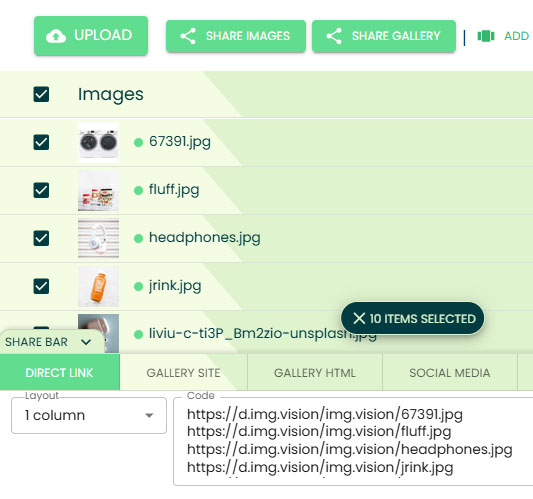
On this page
Img.vision integration options for Google Merchant Center marketplace
These are the verified Img.vision integration options for the Google Merchant Center marketplace:
- ✅ Tab-delimited text (.txt) product uploads
- ✅ XML product uploads
- ✅ Tab-separated values (.tsv) product uploads
Image formats supported by Google Merchant Center
The following image formats are supported through bulk product uploads by Google Merchant Center. Next to the Google Merchant Center supported formats, the supported formats of Img.vision are listed. You can use Img.vision for your bulk uploads if there is a checkmark in both columns.
| Format | Google Merchant Center | Img.vision |
|---|---|---|
| JPG | ✅ | ✅ |
| JPEG | ✅ | ✅ |
| PNG | ✅ | ✅ |
| GIF | ✅ | ✅ |
| HEIC | ❌ | ✅ |
| WEBP | ✅ | ✅ |
| AVIF | ❌ | ❌ |
| TIF | ✅ | ❌ |
| BMP | ✅ | ❌ |
Bulk image upload size limit
When uploading products in bulk, you need to adhere to this file size limit for each individual image. If you are referencing images that exceed the maximum limit, the bulk product upload will fail.
| File size limit: | 16 MB |
|---|
Product image dimensions
These are the image dimension specifications for Google Merchant Center:
| Minimum image dimensions: | 100 x 100 pixels (non-apparel), 250 x 250 pixels (apparel) |
|---|---|
| Recommended image dimensions: | Equal or larger than 800 x 800 pixels. Ideally 1500 x 1500 pixels for main images. Use a square aspect ratio or natural proportions, products should occupy 75-90% of the frame. |
| Maximum image dimensions: | Up to 64 megapixels (eg. 8000 x 8000 pixels) |
Countries you can sell to
You can sell on Google Merchant Center to the following countries:
United Arab EmiratesArgentinaAustriaAustraliaBelgiumBahrainBrazilBelarusCanadaSwitzerlandChileColombiaCzechiaGermanyDenmarkEcuadorEgyptSpainEthiopiaFinlandFranceGeorgiaGhanaGreeceHong KongHungaryIndonesiaIsraelIndiaIrelandItalyJordanJapanKenyaSouth KoreaKuwaitKazakhstanLebanonMauritiusMexicoMalaysiaNigeriaNetherlandsNorwayNew ZealandOmanPeruPhilippinesPolandPortugalParaguayRomaniaRussiaSaudi ArabiaSwedenSingaporeSlovakiaThailandTurkeyTaiwanTanzaniaUkraineUgandaUnited KingdomUnited StatesUruguayUzbekistanVietnamSouth AfricaZambiaZimbabwe
