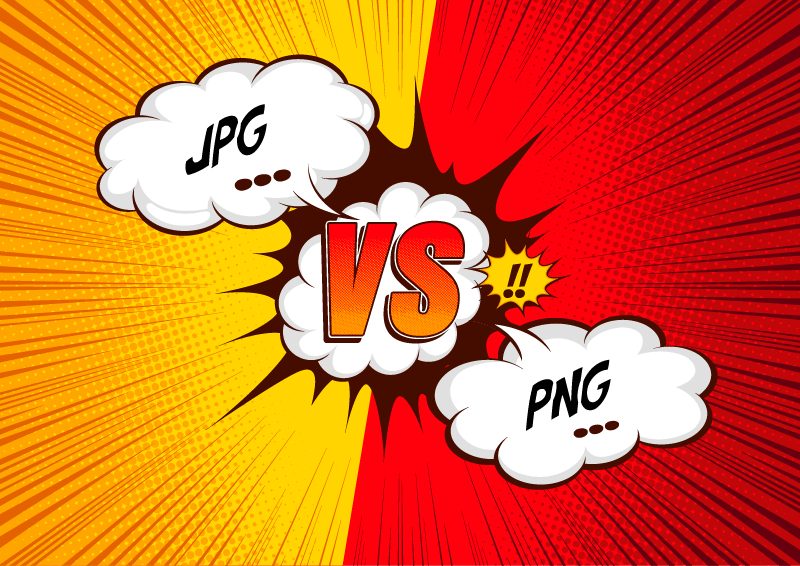Do you know how to save an image? Silly questions, of course you do!
Do you know which file format to save your images as? JPG or PNG, you say?
Right you are! But what’s the story behind these two formats and which one should you be using?
Let’s take a closer look!
Inside this article
PNG and JPG: what does it mean?
PNG is a lossless compression file format. This means there is no data loss during compression. It was created in the mid-1990s as a replacement for the Graphics Interchange Format (GIF). A GIF is limited to 256 colours, resulting in a poorer quality and slightly pixelated image. PNG, often referred to as PING, doesn’t have these limitations.
Lossless compression is necessary when your images are still in the editing process. PNG is often used when size is not an issue and the image is complex. PNG is great for saving line drawings, text, and iconic graphics.
JPG, often pronounced as jay-peg, was developed by the Joint Photographic Experts Group (JPEG) in 1992. Their main objective was finding a way to make large photographic files smaller, because this makes it easier to share them.
Unlike PNG, compressing an image to a JPG format does cause some quality to be lost. This is because the compression is lossy, meaning certain unnecessary information is permanently deleted. JPG is great for saving photographs and realistic images.
How to choose?
If you’re unsure which format is best for you, you need to ask yourself two questions.
- What kind of image are you trying to save?
- What would you like to do with your image?
If you’ve read the paragraphs above carefully, you’ll know why the first question is important.
It’s better to save photographs as JPGs, whereas PNG is better for graphic designs, like illustrations, logos and text.
Got that? Great! Time to think about question two. What do you want to do with the image?
If the most important thing to you is ending up with a small-sized image, choose JPG. A smaller size can be interesting if the images will be added to your website, for instance. Having a smaller, compressed image, will help to increase the loading speed of your web page. Something visitors will appreciate!
If, on the other hand, your images aren’t finished yet, meaning you still want to edit them, choose PNG! You don’t want to lose any quality while you’re still working on your design. Moreover, this file format supports transparency, a benefit JPG doesn’t have. This allows you to have a transparent background around an irregular-shaped object. PNG files will be bigger, but quality trumps size when you’re still in the editing process. With PNG the focus is on storing all the image information. The goal is not to compress the file size.
PNG or JPG: an exercise
Let’s take a moment to put this article into practice. Feel free to think along!
Product photography to upload to your website is best saved as a…
JPG!
This is the best format for realistic (photo) images. It’s good to have small images on your website as it will load more quickly.
You’d like to save a poster or presentation you made in PowerPoint or Publisher. You save it as a…
PNG!
Anything with text or line drawings will look better in a PNG format. Where JPG tries to smooth rough colour transitions, PNG will respect your design, resulting in a clearer image.
So you see, there’s no magic “one format fits all” solution for saving images. Think about your image type and its purpose and then choose the format that works best for you!
Good luck!