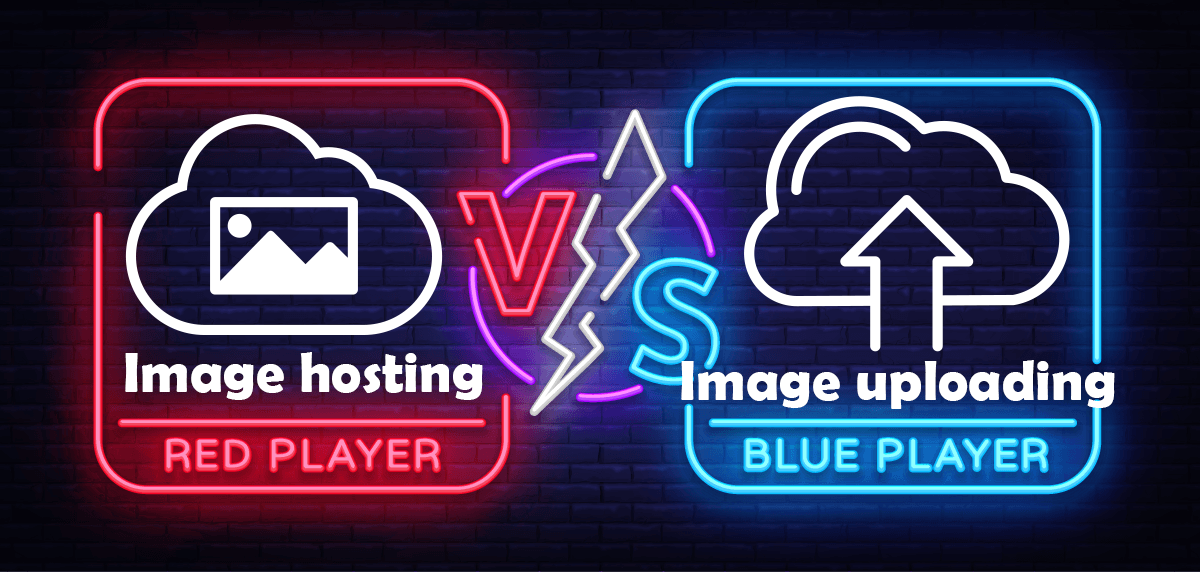Inside this article
Sharing photos: then and now
In the early days of public Internet, back in the 80s and 90s, sharing images online was a laborious affair. Do you remember the tormentingly slow speed of your old dialup modem connection?
If you don’t, you’re lucky (and young) but if you do, you might remember that getting an image from your desktop into the online world required a lot of effort and expertise. You would have to set up a private file server, connect it to the internet and know the right command-line tools.
Thankfully, those days are over! Today, uploading an image is quick and easy.
Uploading and hosting: What’s the difference?

Uploading
Uploading an image means that you are transferring your photos from one device to another. You upload images from your camera to your computer and from your computer to your hard drive, a server or the cloud for storage and backup purposes. Your pictures sit there safely until one day nostalgia hits you and you decide to browse through them again.

Image hosting
An image hosting service allows you to upload images to a website. The image host will store your images onto its server. Once uploaded, your images are ‘hosted’ and they can be accessed online. Think of it as your personal hard drive but connected directly to the internet. That direct link to the internet is the unique aspect of image hosting.
The difference
While uploading your images is a good way to store them, image hosting is a good way to share them with a wider audience. Contrary to photo sharing sites, image hosting sites allow you to directly embed your photos on any website you want, e.g. your blog or eBay page.
They will propose various code fragments that can be used to embed on a third party website. Image hosting sites make it very easy to determine what the direct link to an image is, usually with easily recognizable link copy buttons.
The benefits of image hosting for online sellers
If you have an online business, chances are you have a lot of images of your products. With good reason, because online customers love photos. They want and need to see your products up close and from all angles before they purchase. Yet, a lot of online market places only allow for a limited amount of photos.
Take eBay for example. eBay sellers can only allowed to upload 12 photos with each listing and there are not photo editing features at all. Image hosting allows sellers to upload, edit, enhance, resize and then embed photos in their eBay listing. This allows eBay sellers to stand out from the rest, and increase sales.
Another great benefit of an image hosting platform is that you can use it to centrally store and manage all your images. Image hosting sites offer you an online dashboard where you can add, edit, organize, search and find your images when you need them without needing to install any software on your desktop or mobile devices. Most image hosting serves are user-friendly and intuitive to use. Img.vision for example, allows you to drag and drop your images or upload them straight from your OneDrive, Google Drive or Dropbox. In other words, image hosting is not only useful for sharing your images, it also keeps all your images safely and neatly stored in one place.
Furthermore, some hosting services come with advanced features such as a global content distribution network (CDN), which speeds up the image loading time by for example compressing your images without quality loss. They offer lots of bandwidth for distributing your images online and are not limited by daily limits usually imposed by photo sharing sites.
In short
Uploading your images to a server or the cloud is a great way of storing your images. Image hosting, however, is an all-in-one solution for online sellers looking to store and share their images. With image hosting you can upload your images and store them in one place. Once uploaded, you can make your images accessible to your audience through whatever online platform you want.