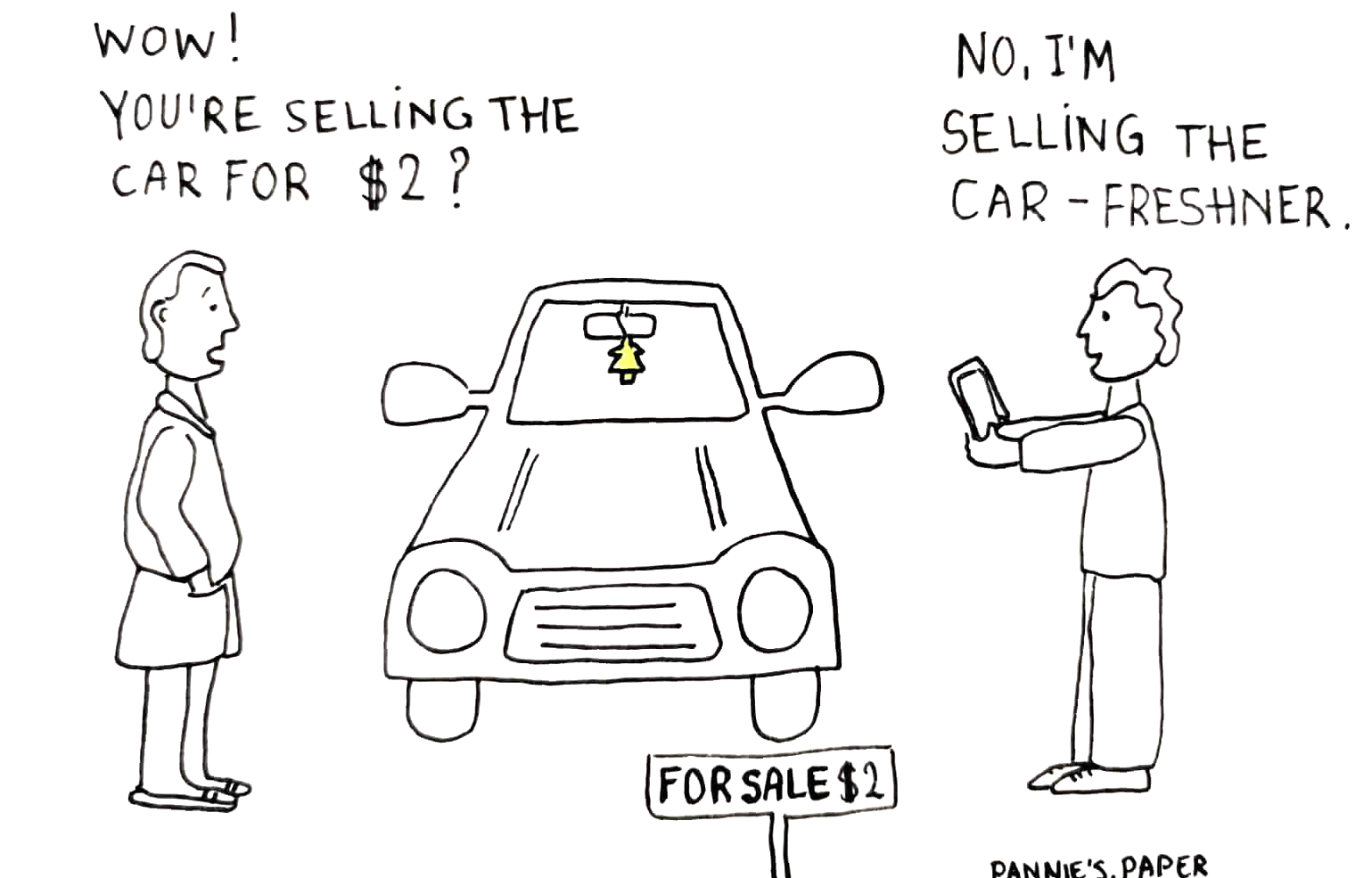Inside this article
1. Light It Up
You’re taking a picture, because you want to sell a product. So, make sure that the product is in the spotlight.
When you take a photo in low light, your camera will try to compensate by extending the exposure time. This results in blurry or grainy pictures. Buyers want to see what you are selling, so unclear pictures are definitely a no-go!
The opposite, overexposure, is also a problem. It will make colours seem off and untrue.
What can you do?
Adjust your exposure settings so your main subject looks the way you want it to. This may be different to the automatic setting. If you are not confident about changing your camera’s settings, wait for a good, bright time of day to take your pictures. Choose a good spot that lights up your product. Light coming from behind your object will make your camera underexpose it. You can also use a lightbox or softbox lights to illuminate your product while you’re photographing.
2. Background Check
Although it can be a good idea to photograph your products in a context, be mindful that the photograph isn’t too crowded. Using too many props will distract viewers.
Also make sure the background doesn’t clash with your product. Don’t put a painting of flowers on a wall with flowery wallpaper or photograph green socks on a green floor. Your product will simply disappear.
What can you do?
If you are shooting on location, move all distracting objects out of the way. Clear the table or move around the furniture to create a calm backdrop. When you are photographing smaller objects, have a look around to see if you can find some scraps of wood, wall paper or fabric that can be used as a background for your product photos. And remember: when in doubt, choose a simple, solid and well-lit background.
3. Not Enough Information
Your photograph needs to tell a story and offer information. Buyers want to know how big something is, see the colours and inspect the details. Taking just one picture, however beautiful, will not win over a customer’s trust.
What can you do?
Choose a clear and appealing front photo. Then add photos that show all sides; front, back, top, bottom and sides. Be honest about any damage to the product. Help viewers understand the size of what you’re selling by placing it next to other, recognisable products like an A4 paper, a piece of clothing or accessories. Consider portraying your product while it is being used. This means clothes should be put on a model, toys in a child’s hand and kitchen appliances on a chef’s kitchen counter.
4. Look Sharp, Not Blurry
Blurry shots are unprofessional and it will be completely unclear to the customer whether your product is qualitative. If the image isn’t clear, it’s unlikely to draw attention or gain trust.
Moreover, out-of-focus photos can’t be fixed afterwards. It’s really up to you to take a sharp picture.
What can you do?
Check that your auto-focus indicator on your camera is where you want it, before you take the shot. With most digital cameras you can hold down the shutter button slightly in order to get it to focus on something else. With a smartphone you can tap your screen on the spot where you want it to focus. When taking close-ups, it’s best to use the macro-settings on your digital camera. This is often the flower symbol.
Also consider using a tripod (or a pile of books) to stabilise your camera if you’ve got shaky hands.
5. Don’t Forget to Edit
Ideally, a photo doesn’t need a lot of editing. Especially if you paid attention to the pointers listed above. But sometimes it is necessary, e.g. for cutting out excessive white space at the edge of your photo. Or perhaps you forgot to position your product in the middle of the photograph (ideally, the product takes up about 1/3 of the photo and is centred).
Don’t edit too much or your photo will start looking unnatural. It might be necessary to adjust the light of your picture, but don’t use Instagram-like filters or retouch colours till there’s not texture left.
What can you do?
Use editing software to crop images and perhaps highlight photos so the colours in your photo are correct. Don’t be scared, but don’t overdo it! Always use the real-life image as your guide. Product photography is not about embellishment, it’s about informing customers in an honest, yet convincing, way.