We make it easy to manage your images with our unique dashboard
You shouldn’t be a IT geek to understand how it works.
In 2022, we devoted 80% of our budget to improving the UI and user experience (UX) of our dashboard.
What our customers are saying
3 easy steps
Step 1: Create folders
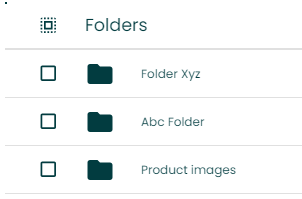
Step 2: Upload your images
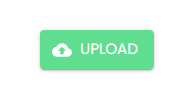
Step 3: Copy link code

No setup cost, no training needed
We’ve designed the dashboard to let you manage your images in a very similar way to how you manage files in your Google Drive, Microsoft’s OneDrive and Dropbox, you PC or Mac. You can create folders and place your images inside.
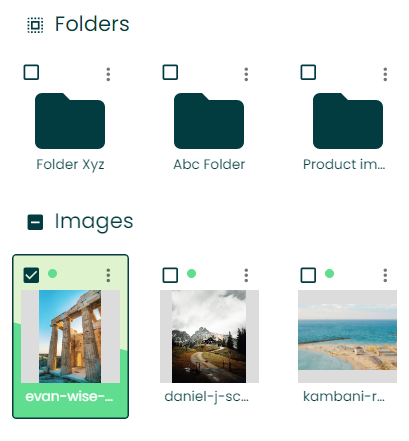
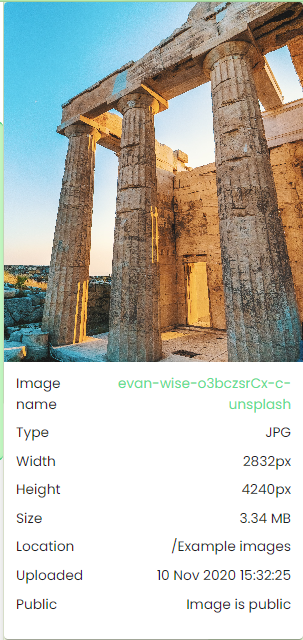
Professional, Enterprise tier
Import your images from other cloud services
You can import your images from other cloud providers. This means you don’t need to download images first to your local drive and reupload them. Let our servers handle the transferring.
Dropbox
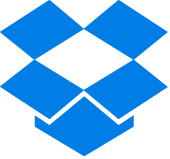
Google Drive (new Sept 2025)

OneDrive

Built for large loads
You can upload hundreds of images in one go, we built the uploader to have a low memory print on your device.
You can also browse through thousands of images in your drive. Opening a website page that instantly loads ten thousand photos would crash your browser and lead to system instability. However, we have these built-in features:
✅ Our dashboard only loads the thumbnails that scroll into view, meaning your device only has to download and keep in memory what you see, and not all thumbnails of the folder you’re in.
✅ In the June 2025 update, we built a CDN edge infrastructure to resize your images on-the-fly to thumbnail size, meaning all thumbnails in your dashboard take up the lowest amount of size and memory footprint, meaning fast butter-smooth scrolling experience for you. Check out the videos below before and after the update:
Before the June 2025 update:
After the June 2025 update:
Features of the Img.vision dashboard
Professional tier, Enterprise tier
Resize your images
Resize your images to different dimensions using presets for Facebook, X, or Instagram. Or define your own custom dimensions.
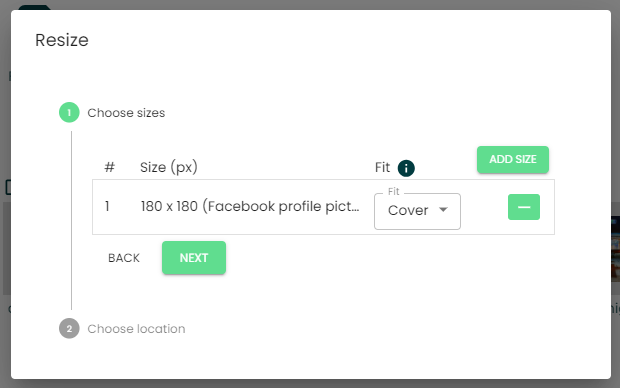
Starter, Professional, Enterprise tier
Take offline instantly, without deleting the image

Starter, Professional, Enterprise tier
Replace an image instantly, retaining the same link
Our content delivery network is automatically and instantly purged of the old version, meaning your audience will immediately see the new image.
If you’ve embedded images on a website, this means you can replace the image from within your Img dashboard, without needing to update the website itself.
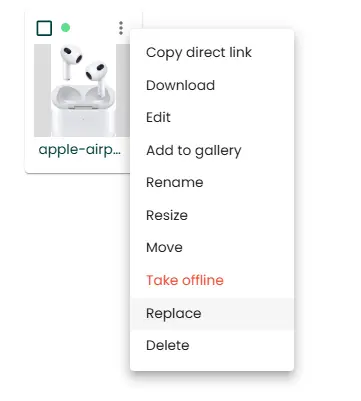
Starter, Professional, Enterprise tier
View your dashboard in row layout
We have a grid layout with large thumbnail and a row layout with small thumbnail.
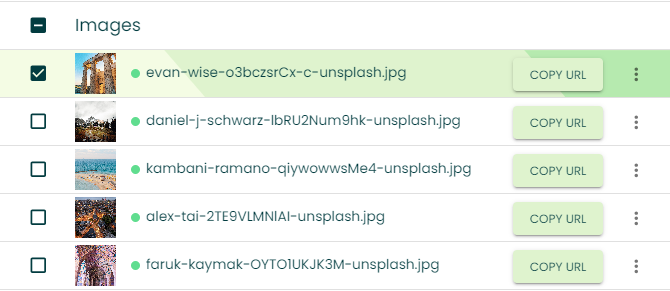
Professional, Enterprise tier
Upload folders of images
The folders within the folder you upload are automatically created. This means you can keep your folder hiearchy, saving your time on recreating the folders in the Img dashboard yourself.

We back your visuals. You back your business.
Create a free account to testdrive us, no credit card required.
