This article goes deeper into the differences between YourImageShare and Img.vision.
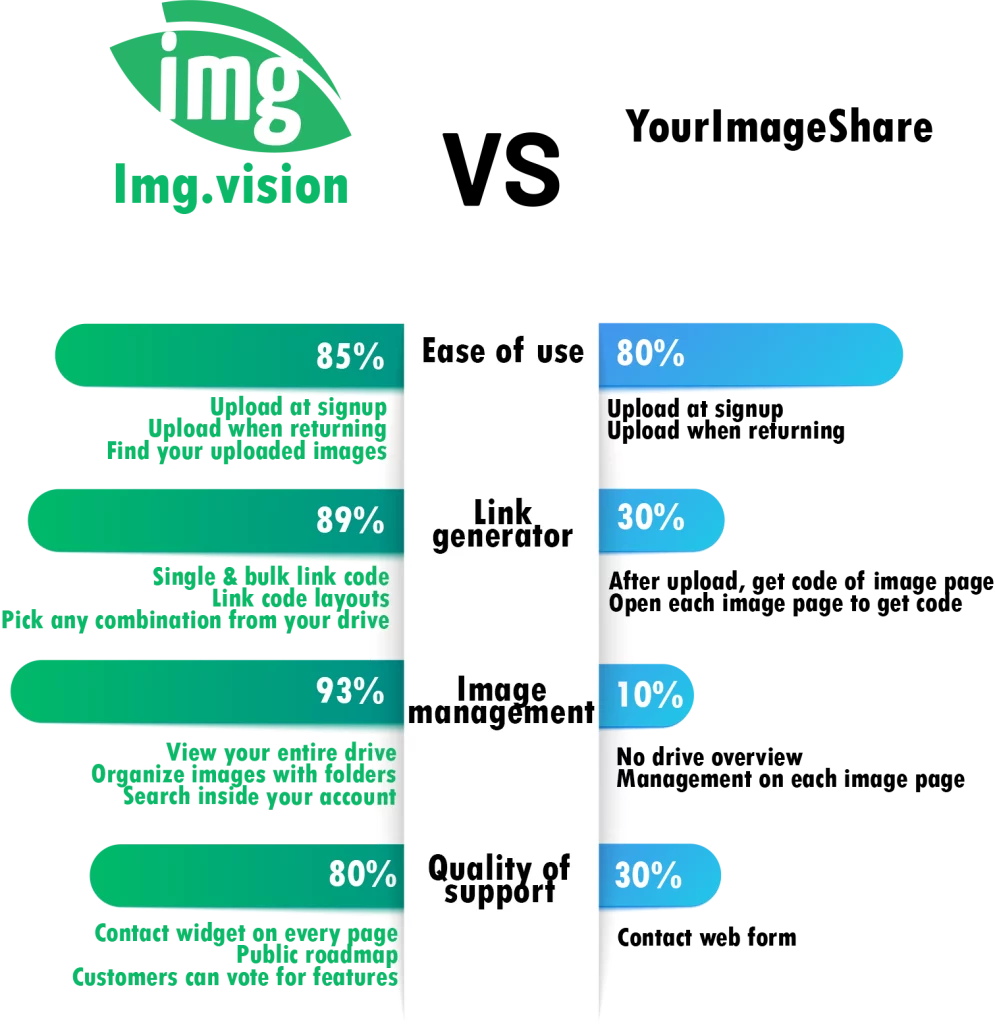
Inside this article
Ease of use
Img.vision allows you to upload images when registering, upload images easily after you return to the site via the dashboard and easily allows you to find your existing images.
YourImageShare allows you to easily upload images at signup, before or after. It allows you to return to the site and upload more images with ease.
Link generator
Img.vision allows you to generate link code per image, or for images in bulk. In addition, there are different link layouts eg. links per row or per column. You can always return to your drive, select the specific images you need code for and regenerate in bulk the code for those specific images.
For YourImageShare, you get the link code in a popup directly after upload. The link, however, goes to the image page. On the actual image page, after selecting the share button, you can find more, albeit basic link options.
Image management
On Img.vision you have a dashboard which allows you to view all your images in a file based structure, with image thumbnails. You can organize your images into folders and subfolders. There is a search bar to search inside your account.
YourImageShare doesn’t allow you to see a drive overview, you need to remember the links to your uploaded images. Management of your images can be done on each individual image page.
Quality of support
On all marketing pages of Img.vision, and also inside your member dashboard, you can find a widget in the bottom right of the screen to contact Img.vision. There is a public roadmap which shows what features are in progress. Customers can vote on this public roadmap for new features and see the votes of other customers.
If you want to contact YourImageShare, you can use the contact form on their contact page.
Get a free account right now
Create a free account to testdrive us, no credit card required.
